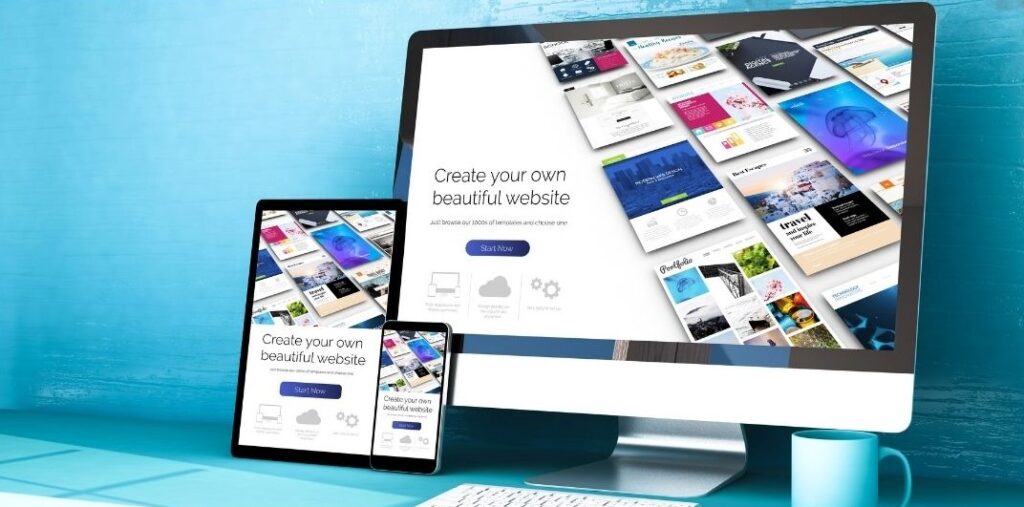Marketing automation is a game-changer for businesses, yet many companies are not fully leveraging its potential. We understand the challenges local businesses face: juggling multiple tasks, struggling to keep up with customer interactions, and finding it hard to measure the effectiveness of marketing campaigns. These pain points can lead to missed opportunities and stunted growth.
Marketing Automation Key Takeaways:
- Automation marketing streamlines tasks, saves time, and improves efficiency.
- Key components discussed include CRM Integration, Email Automation, Social Media Automation, and Analytics Automation.
- Automation tools help nurture leads, personalize customer interactions, and provide valuable insights.
- Implementing marketing automation can lead to increased revenue, better customer experiences, and data-driven decision-making.
- Businesses of all sizes and industries can benefit from marketing automation strategies.
What is Marketing Automation?
Marketing automation refers to the use of software and technology to streamline, automate, and measure marketing tasks and workflows. It allows businesses to nurture prospects with highly personalized, useful content that helps convert prospects to customers and turn customers into advocates. This technology makes it possible to implement message clients without having to manually press “send” on each and every email, message, campaign, or post you create.
Benefits of Marketing Automation
- Time Efficiency: Automate repetitive tasks, freeing up time for strategy and creativity.
- Improved Customer Experience: Deliver personalized content at the right time to the right audience.
- Increased Revenue: Nurture leads more effectively, leading to higher conversion rates.
- Better Data and Insights: Track and analyze campaign performance for data-driven decisions.
- Scalability: Manage multiple campaigns across various channels simultaneously.
- Consistent Branding: Maintain a cohesive brand message across all marketing efforts.
Embracing digital marketing automation can transform these challenges into strengths. Imagine being able to streamline your marketing efforts, save precious time, and drive better results with less effort. This will allow you to focus on nurturing leads, engaging customers, and tracking your marketing performance effortlessly.
In this guide, we will explore the key components of automation marketing: CRM Integration, Email Automation, Social Media Automation, and Analytics Automation. Each section will provide detailed strategies and best practices tailored specifically for businesses with locality. Our goal is to help you understand how to implement these tools effectively, so you can overcome common marketing hurdles and achieve your business goals.
Whether you’re a home service company, a health and wellness provider, a non-profit organization, a legal practice, or a real estate agency, this guide is designed to help you leverage marketing automation to its fullest potential.
Using CRM Tools to Manage Customer Interactions
What is a CRM tool and how can it benefit a businesses?
Customer Relationship Management (CRM) tools are software systems designed to help businesses manage and analyze customer interactions throughout the customer lifecycle. For business owners, these tools are essential for maintaining strong relationships with customers, improving customer service, and driving sales growth.
Importance of CRM Tools for Managing Customer Relationships
Many businesses face the challenge of keeping track of customer interactions and data across various channels. Without a centralized system, important details can slip through the cracks, leading to missed opportunities and poor customer experiences. CRM tools address these issues by providing a unified platform to manage all customer-related information and activities.
Benefits of Using CRM Systems
- Centralized Customer Data: CRM systems store all customer information in one place, making it easy for your team to access and update customer records. This centralized approach ensures that everyone is on the same page and can provide consistent, personalized service.
- Improved Customer Service: With a CRM system, you can track customer interactions and history, allowing your team to respond quickly and effectively to customer inquiries and issues. This leads to higher customer satisfaction and loyalty.
- Enhanced Sales and Marketing Alignment: CRM tools help align your sales and marketing efforts by providing insights into customer behavior and preferences. This alignment enables more targeted marketing campaigns and more efficient sales processes.
Automating Workflows with CRM Systems
Now that you have a CRM system in place, the next step is to leverage its automation capabilities to streamline your workflows. Automation within a CRM can handle repetitive tasks, freeing up your team to focus on more strategic activities. Here are some key areas where automation can make a significant impact:
- Automated Follow-Ups: Set up automated email sequences to follow up with leads and customers based on their actions. For example, if a customer downloads a whitepaper from your website, an automated follow-up email can be sent to provide additional resources or schedule a consultation.
- Task Management: Automate task assignments to ensure that no lead or customer inquiry falls through the cracks. The CRM can automatically assign tasks to team members based on predefined criteria, such as the type of inquiry or the lead’s stage in the sales funnel.
- Data Entry: Reduce manual data entry by automating the collection and updating of customer information. For instance, when a customer fills out a form on your website, their details can be automatically added to the CRM, ensuring accurate and up-to-date records.
- Lead Scoring and Routing: Automate the lead scoring process to prioritize leads based on their engagement and behavior. The CRM can automatically assign scores to leads based on actions such as email opens, clicks, and website visits. High-scoring leads can then be routed to the appropriate sales representatives for timely follow-up.
Examples of Popular CRM Tools
Several CRM tools are well-suited for businesses of all sizes. Some popular options include:
- Salesforce: Known for its robust features and customization options, Salesforce is a powerful CRM solution for businesses looking to scale.
- HubSpot: HubSpot offers a user-friendly CRM with strong integration capabilities, making it ideal for small to mid-sized businesses.
- Zoho CRM: Zoho provides a cost-effective CRM solution with a wide range of features suitable for various industries.
Tips for Selecting the Right CRM for Your Business
Choosing the right CRM tool for your business depends on several factors:
- Assess Your Needs: Determine what features are most important for your business. Consider aspects like customer data management, sales tracking, and integration with other tools you use.
- Scalability: Ensure the CRM system can grow with your business. Look for a solution that can handle increased data and user needs as your business expands.
- Ease of Use: The CRM tool should be user-friendly and easy to implement. A complicated system can lead to low adoption rates among your team.
- Cost: Consider your budget and the return on investment the CRM tool will provide. Some CRM systems offer tiered pricing, allowing you to start with basic features and upgrade as needed.
Use Case: Streamlining Client Follow-Ups with Automation
At Brand Lift 360, we implemented HubSpot CRM for a Roseville-based dental clinic to streamline their follow-up process. By automating email sequences and task assignments, the clinic was able to ensure timely follow-ups with patients. This resulted in improved patient retention and satisfaction, as well as more efficient use of staff time.
By implementing the right CRM tool and automating key workflows, businesses can streamline their customer interactions, improve service quality, and drive better sales outcomes.
Lead Scoring: Prioritizing Leads Based on Engagement
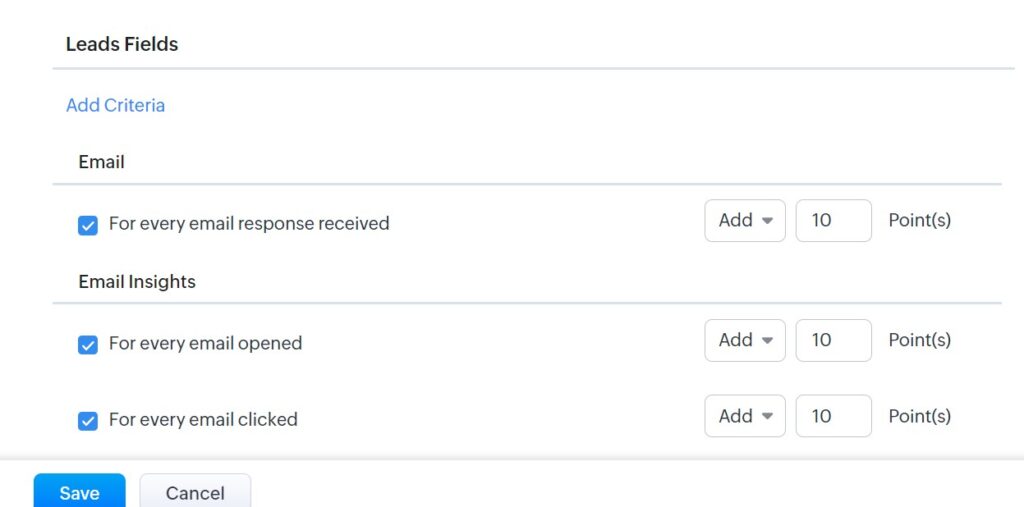
How does lead scoring improve marketing efforts?
Lead scoring is a method used to rank prospects against a scale that represents the perceived value each lead represents to the organization. Implementing lead scoring can significantly enhance marketing efforts by allowing you to prioritize leads based on their engagement and likelihood to convert. This ensures that your sales team focuses on the most promising prospects, leading to higher conversion rates and more efficient use of resources.
Importance of Lead Scoring in Marketing Automation
Lead scoring is a critical component of getting the most out of your CRM. It helps businesses identify which leads are most likely to convert, allowing for targeted marketing efforts and more personalized customer interactions. By focusing on high-scoring leads, businesses can improve their conversion rates, shorten the sales cycle, and increase overall sales efficiency.
How to Set Up a Lead Scoring System
- Define Scoring Criteria Based on Customer Engagement and Behavior: Start by identifying the actions that indicate a lead’s interest and likelihood to convert. These actions can include email opens, clicks, website visits, content downloads, and social media interactions.
- Assign Point Values to Different Actions: Once you have identified the key actions, assign point values to each based on their importance. For example:
- Email open: 5 points
- Click on a link in an email: 10 points
- Visit to a key webpage: 15 points
- Downloading a whitepaper or e-book: 20 points
- Set Up Thresholds for Different Lead Stages: Determine the point thresholds that move a lead from one stage to another, such as from a marketing qualified lead (MQL) to a sales qualified lead (SQL). This helps your team understand when a lead is ready for more direct sales engagement.
Tips for Effectively Prioritizing Leads and Improving Conversion Rates
- Regularly Review and Adjust Scoring Criteria: Lead behavior and market conditions can change over time, so it’s important to regularly review and adjust your scoring criteria to ensure they remain relevant and effective.
- Integrate with Your CRM and Marketing Automation Tools: Ensure that your lead scoring system is integrated with your CRM and other automation tools. This integration allows for seamless tracking and updating of lead scores based on real-time data.
- Provide Training for Your Sales and Marketing Teams: Make sure your sales and marketing teams understand how the lead scoring system works and how to interpret the scores. This will help them to use the system effectively and make informed decisions about lead prioritization.
- Use Lead Scoring Data to Personalize Marketing Efforts: Tailor your marketing messages based on lead scores. For example, leads with higher scores might receive more direct and personalized communications, while lower-scoring leads might be nurtured with general informational content.
Use Case: Enhancing Lead Prioritization for a Health and Wellness Clinic
Brand Lift 360 helped a Roseville-based health and wellness clinic implement a lead scoring system using HubSpot. By defining specific criteria based on patient interactions, such as consultation requests and website engagement, the clinic could prioritize leads more effectively. This resulted in a higher conversion rate for consultations and treatments, as the clinic could focus its efforts on the most engaged prospects.
By implementing an effective lead scoring system, Businesses can better prioritize their leads, enhance their marketing automation efforts, and ultimately improve their conversion rates.
Email Automation
Drip Campaigns: Setting Up Automated Email Sequences
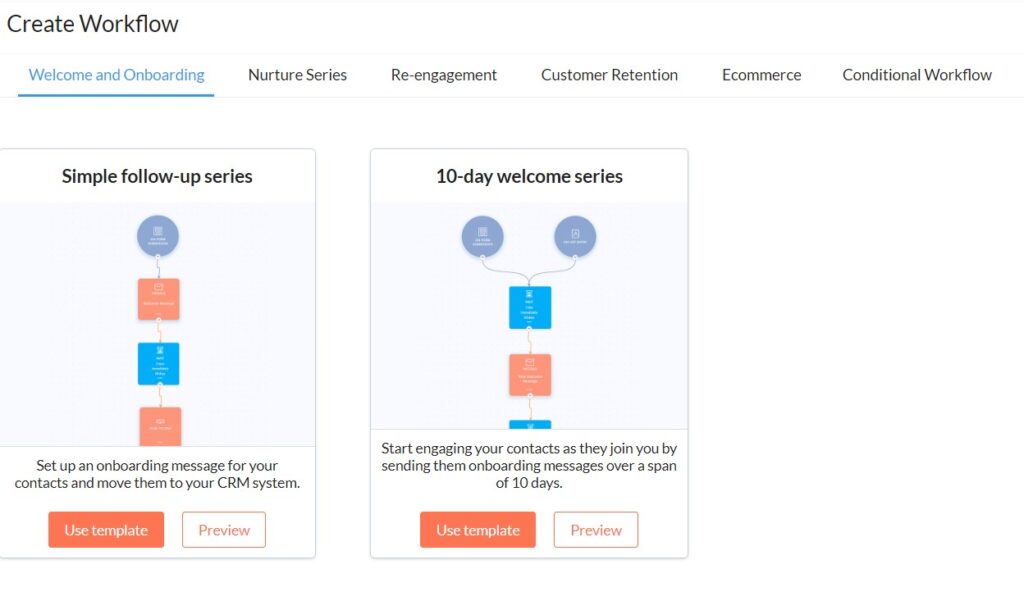
What is a drip campaign and how do you set one up?
A drip campaign is a series of automated emails sent to leads or customers over a specific period. These emails are designed to nurture leads, keep your audience engaged, and guide them through the sales funnel. Drip campaigns can be a powerful tool to maintain consistent communication with potential customers and convert them into loyal clients.
Benefits of Drip Campaigns for Lead Nurturing
- Consistent Engagement: Drip campaigns help maintain regular contact with leads, keeping your brand top-of-mind and building relationships over time.
- Personalized Communication: These campaigns can be tailored to address the specific needs and interests of different audience segments, making your messages more relevant and effective.
- Efficient Lead Nurturing: By automating the process, you can nurture multiple leads simultaneously without manual effort, ensuring no potential customer is overlooked.
Steps to Set Up a Drip Campaign
- Define Campaign Goals and Audience Segments: Start by identifying the goals of your drip campaign, such as increasing conversions or educating leads. Segment your audience based on criteria like behavior, interests, or demographics.
- Create a Series of Automated Emails: Develop a sequence of emails that will be sent automatically based on triggers or timelines. Each email should have a specific purpose and lead the recipient closer to the desired action.
- Use Email Marketing Tools: Leverage email marketing tools like Mailchimp, Zoho Campaigns, or ActiveCampaign to set up and manage your drip campaigns. These tools provide templates, automation features, and analytics to help you optimize your campaigns.
Tips for Optimizing Drip Campaigns
- Monitor and Analyze Performance: Regularly review the performance of your drip campaigns to identify what’s working and what needs improvement. Use metrics like open rates, click-through rates, and conversion rates to gauge success.
- A/B Testing: Test different subject lines, email content, and send times to determine what resonates best with your audience. A/B testing helps refine your approach and improve overall campaign effectiveness.
- Personalize Content: Use personalization techniques to make your emails more relevant to each recipient. This can include using their name, referencing past interactions, or tailoring content to their specific interests.
- Adjust Frequency and Timing: Ensure your emails are sent at optimal times and intervals. Too many emails can overwhelm recipients, while too few can lead to disengagement. Find the right balance to keep your audience engaged without being intrusive.
Use Case: Nurturing Leads for a Roseville-Based Real Estate Agency
Brand Lift 360 set up a drip campaign for a Roseville-based real estate agency using Mailchimp. The campaign targeted potential homebuyers who had shown interest in properties listed on the agency’s website. By segmenting the audience and sending a series of automated emails with property listings, home buying tips, and market updates, the agency was able to keep leads engaged and increase conversion rates. This approach helped the agency nurture leads effectively and convert more prospects into clients.
By setting up and optimizing drip campaigns, businesses can nurture leads more effectively, maintain consistent engagement, and drive higher conversion rates.
Behavioral Emails: Sending Emails Based on User Actions
How do behavioral emails improve customer engagement?
Behavioral emails are automated messages triggered by specific actions or behaviors of your audience. These emails are highly effective in improving customer engagement because they are timely, relevant, and personalized, making recipients more likely to respond positively.
Importance of Behavioral Emails in Marketing Automation
Behavioral emails play a crucial role in these automations by allowing businesses to interact with customers based on their real-time actions. This personalized approach can lead to higher engagement rates, better customer experiences, and increased conversions.
Examples of Behavioral Email Triggers
- Abandoned Cart Emails: Sent to customers who add items to their cart but do not complete the purchase. These emails can remind them of their intended purchase and offer incentives to complete the transaction.
- Post-Purchase Follow-Ups: Sent after a customer makes a purchase, these emails can thank them for their purchase, provide product recommendations, or ask for feedback, enhancing the customer experience and encouraging repeat business.
- Re-engagement Emails: Sent to inactive subscribers who haven’t interacted with your emails or website for a while. These emails can offer incentives or ask for feedback to re-engage these users and bring them back into the fold.
Tips for Setting Up and Optimizing Behavioral Email Campaigns
- Identify Key Actions and Triggers: Determine the actions that will trigger your behavioral emails, such as abandoned carts, purchases, or periods of inactivity. These should align with your business goals and customer journey.
- Personalize Content: Tailor the content of your behavioral emails to the specific actions and preferences of each recipient. Use their name, reference their actions, and offer relevant recommendations or incentives.
- Test and Analyze: Continuously test different elements of your behavioral emails, such as subject lines, content, and timing. Analyze the performance to identify what works best and make necessary adjustments.
- Use Automation Tools: Utilize email marketing tools like Zoho Campaigns, Mailchimp or ActiveCampaign to set up and automate your behavioral email campaigns. These tools can help you manage triggers, segment your audience, and track performance.
Use Case: Enhancing Engagement for an E-Commerce Store
Brand Lift 360 implemented behavioral email campaigns for a Roseville-based e-commerce store using ActiveCampaign. By setting up triggers for abandoned cart emails and post-purchase follow-ups, the store saw a significant increase in customer engagement and sales. The automated emails reminded customers to complete their purchases and provided personalized product recommendations, resulting in higher conversion rates and repeat business.
By implementing behavioral emails, businesses can significantly enhance customer engagement, improve the customer experience, and drive more conversions.
Re-engagement Campaigns: Re-activating Inactive Subscribers
What are re-engagement campaigns and why are they important?
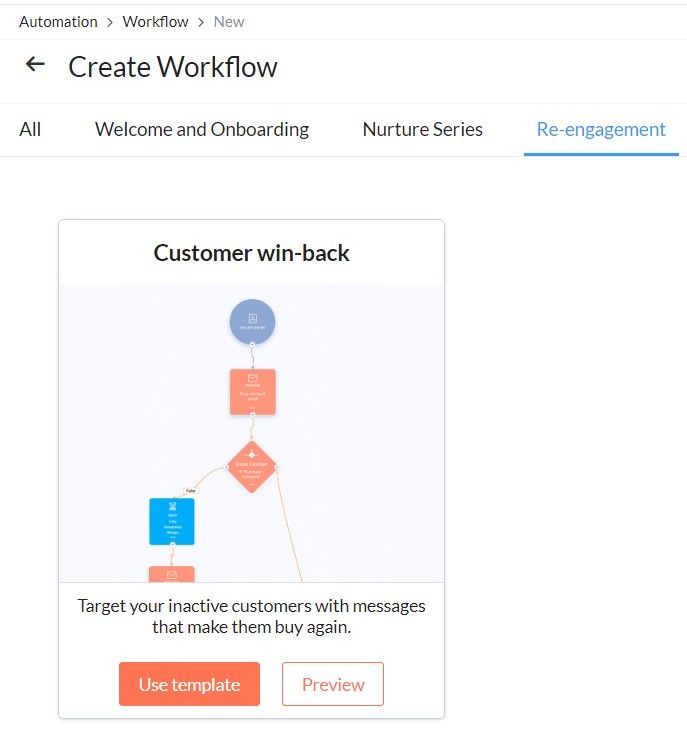
Re-engagement campaigns are targeted efforts to re-activate subscribers who have become inactive over time. These campaigns are crucial for retaining subscribers and maintaining a healthy email list, ensuring that your marketing efforts reach an engaged audience.
Benefits of Re-engagement Campaigns for Retaining Subscribers
- Increased Engagement: Re-engagement campaigns can rekindle interest among inactive subscribers, encouraging them to interact with your content and offerings once again.
- Improved Email Deliverability: Maintaining an engaged subscriber list helps improve your email deliverability rates, ensuring that your emails reach the inbox rather than the spam folder.
- Cost-Effective Marketing: It is often more cost-effective to re-engage existing subscribers than to acquire new ones, maximizing the return on your marketing investment.
Steps to Create a Re-engagement Campaign
- Identify Inactive Subscribers: Use your email marketing tool to identify subscribers who haven’t opened or clicked on your emails for a certain period (e.g., 3-6 months).
- Create Personalized Re-engagement Emails: Develop a series of emails aimed at re-engaging these subscribers. Personalize the content to address their inactivity and encourage them to take action.
- Offer Incentives to Re-engage: Provide incentives such as discounts, exclusive content, or special offers to motivate inactive subscribers to re-engage with your brand.
Tips for Measuring and Improving Re-engagement Campaign Success
- Track Key Metrics: Monitor metrics such as open rates, click-through rates, and reactivation rates to gauge the success of your re-engagement campaigns.
- Segment and Personalize: Segment your inactive subscribers based on their past behavior and tailor your re-engagement emails accordingly for better results.
- Test Different Approaches: Experiment with different subject lines, content, and offers to determine what resonates best with your inactive subscribers.
- Follow Up: If initial re-engagement efforts don’t succeed, consider sending follow-up emails to remind subscribers of the value they can gain by re-engaging with your brand.
Use Case: Reactivating Subscribers for a Local Gym
Brand Lift 360 developed a re-engagement campaign for a Roseville-based gym using Mailchimp. By identifying members who hadn’t interacted with the gym’s emails or attended classes in several months, the gym was able to send personalized re-engagement emails offering special discounts and exclusive content. This campaign successfully reactivated many inactive members, increasing attendance and membership renewals.
By implementing effective re-engagement campaigns, businesses can reactivate inactive subscribers, improve overall email engagement, and maintain a healthy, engaged email list.
Social Media Automation
What are the best tools for scheduling social media posts?
Effective social media management requires consistency and timing, which can be challenging for busy businesses. Scheduling tools like Metricool, Hootsuite, and Buffer allow businesses to plan and publish posts across multiple platforms, ensuring a steady flow of content without the need for constant manual intervention.
Benefits of Using Scheduling Tools for Social Media Management
- Consistency and Timing: Scheduling tools enable you to maintain a consistent posting schedule, which is crucial for keeping your audience engaged and growing your social media presence.
- Time Management: By planning and scheduling posts in advance, you can free up time for other important tasks, ensuring that your social media efforts do not interfere with daily business operations.
- Performance Tracking: Many scheduling tools offer analytics features that help you track the performance of your posts, providing insights into what works best for your audience.
Overview of Popular Scheduling Tools
- Metricool: An affordable social media scheduling tool for most social media platforms. A tool that is for everyone, whatever your skills, knowledge, and resources look like. Schedule your content and even offers automation options.
- Hootsuite: A comprehensive social media management platform that allows you to schedule posts, track performance, and manage multiple social media accounts from a single dashboard.
- Buffer: A user-friendly tool that enables you to schedule and publish posts across various social media platforms. Buffer also offers analytics to help you measure the effectiveness of your content.
Steps to Schedule Social Media Posts
- Create a Content Calendar: Plan your social media content in advance by creating a content calendar. This helps you organize your posts, ensure a balanced mix of content, and align your social media strategy with your overall marketing goals.
- Use Scheduling Tools to Plan and Publish Posts: Once you have your content calendar, use scheduling tools like Metricool, Hootsuite, or Buffer to plan and publish your posts. These tools allow you to set specific dates and times for your posts, ensuring that your content is published when your audience is most active.
Tips for Optimizing Social Media Scheduling
- Analyze Audience Activity: Use the analytics features of your scheduling tools to identify the best times to post based on when your audience is most active. This can help you maximize engagement and reach.
- Mix Content Types: Ensure a variety of content types in your social media calendar, including promotional posts, educational content, and engaging visuals. This keeps your feed interesting and caters to different audience preferences.
- Monitor and Adjust: Regularly monitor the performance of your scheduled posts and adjust your strategy as needed. This may involve changing posting times, experimenting with different types of content, or adjusting the frequency of your posts.
Use Case: Streamlining Social Media Management for a Non-Profit Organization
Brand Lift 360 implemented Metricool for a Roseville-based non-profit organization to manage their social media presence across multiple platforms. By creating a content calendar and scheduling posts in advance, the organization was able to maintain a consistent online presence and engage with their audience more effectively. The analytics provided by Metricool also helped the organization track the performance of their posts and adjust their strategy to maximize engagement.
By using scheduling tools, businesses can maintain a consistent and effective social media presence, freeing up valuable time and resources for other marketing efforts.
Content Curation: Automating Content Discovery and Sharing
How can you automate content curation for social media?
Content curation involves discovering, gathering, and sharing relevant content from various sources to provide value to your audience. Automating this process can save time and ensure a steady flow of high-quality content for your social media channels.
Importance of Content Curation for Social Media Presence
- Keeps Content Fresh and Relevant: Regularly sharing curated content helps keep your social media channels updated with fresh and relevant information, which can attract and engage your audience.
- Builds Authority and Trust: Sharing content from reputable sources can position your business as a thought leader in your industry, building trust and credibility with your audience.
- Saves Time and Effort: Automating content curation reduces the time and effort required to find and share quality content, allowing you to focus on other aspects of your marketing strategy.
Tools for Automating Content Discovery
- Feedly: A content aggregation tool that collects articles, blog posts, and news from various sources based on your interests. You can set up RSS feeds for relevant topics and use Feedly to discover new content to share.
- Pocket: A content-saving tool that allows you to save articles, videos, and other content to view later. You can integrate Pocket with other tools to automate the sharing process.
- RSS.app: Allows you to create RSS feeds from any website or social network. With RSS.app, you can convert any social media profile into an RSS feed and integrate with various automation tools like Zapier.
Steps to Automate Content Curation and Sharing
- Set Up RSS Feeds for Relevant Content: Use tools like Feedly or RSS.app to set up RSS feeds for blogs, news sites, and other content sources relevant to your industry. This ensures that you have a steady stream of new content to curate.
- Use Tools to Schedule and Share Curated Content: Integrate your content curation tools with social media scheduling tools like Metricool, Hootsuite, or Buffer. You can use automation software like Zapier or Make to automatically fetch content from your RSS feeds and schedule it for sharing on your social media channels.
Use Case: Automating LinkedIn Content Curation
At Brand Lift 360, we successfully implemented social media automation for our LinkedIn account to enhance our content strategy. We wanted to curate top blog articles from industry leaders and provide our unique take on them. Using automation software like Zapier or Make, combined with RSS feeds from RSS.app, we set up a system that automatically fetches relevant blog articles. The automation tool then formats these articles into LinkedIn posts, including our commentary and an appropriate image. This setup has significantly streamlined our content curation process, allowing us to maintain a consistent presence on LinkedIn with minimal manual effort.

Tips for Effective Content Curation
- Ensure Content Quality: Regularly review the sources of your curated content to ensure they provide high-quality and relevant information for your audience.
- Add Your Perspective: When sharing curated content, add your commentary or insights to provide additional value and show your expertise.
- Maintain a Balanced Mix: Combine curated content with your original posts to maintain a balanced and diverse social media presence.
By automating content curation, businesses can keep their social media channels active with relevant and engaging content, saving time and enhancing their overall social media strategy.
Engagement Automation: Using Chatbots and Automated Responses
How do chatbots enhance customer engagement?
Chatbots are automated systems that can interact with customers in real-time, providing instant responses to common queries and guiding users through various processes. For businesses, chatbots can significantly enhance customer engagement by offering quick, efficient, and consistent interactions.
Benefits of Engagement Automation for Customer Interaction
- 24/7 Availability: Chatbots can operate around the clock, ensuring that customer inquiries are addressed promptly, even outside of regular business hours.
- Consistency and Accuracy: Automated responses ensure that customers receive accurate and consistent information, reducing the chances of miscommunication.
- Scalability: Chatbots can handle multiple conversations simultaneously, making them ideal for managing high volumes of customer interactions without compromising on service quality.
Examples of Chatbot and Automated Response Tools
- Chatfuel: A popular chatbot platform that allows businesses to create and deploy chatbots on Facebook Messenger and other platforms without any coding knowledge.
- ManyChat: Another user-friendly tool for building chatbots, ManyChat offers integration with various messaging apps and provides features for automation and engagement.
Steps to Set Up Chatbots and Automated Responses
- Define Common Customer Queries: Identify the most frequent questions and issues that your customers have. This will form the basis of your chatbot’s knowledge base.
- Create Automated Response Flows: Develop response flows that guide customers through various scenarios based on their queries. This can include providing information, answering questions, and directing users to additional resources or support.
- Integrate with Your Existing Systems: Ensure that your chatbot integrates seamlessly with your CRM, email marketing, and other systems to provide a unified customer experience.
Tips for Optimizing Chatbot Interactions
- Personalize Interactions: Use customer data to personalize interactions, making the experience more relevant and engaging for each user.
- Test and Improve: Regularly test your chatbot’s performance and gather feedback from users to identify areas for improvement. Continuously update and refine your chatbot’s responses to enhance its effectiveness.
- Provide Easy Access to Human Support: While chatbots can handle many queries, ensure that customers can easily reach a human representative if needed. This can help address more complex issues and provide a higher level of service.
Use Case: Enhancing Customer Support for a Roseville-Based Retailer
Brand Lift 360 implemented a chatbot for a Roseville-based retail store using ManyChat. The chatbot was designed to answer common customer queries about store hours, product availability, and order tracking. By automating these interactions, the store was able to provide quick and accurate responses to customers around the clock, improving customer satisfaction and reducing the workload on their support team.
By implementing chatbots and automated responses, businesses can enhance customer engagement, improve response times, and provide consistent and reliable service. This not only improves customer satisfaction but also frees up valuable time for your team to focus on more strategic tasks.
Analytics Automation
Reporting Dashboards: Creating Automated Reports
What are the benefits of automated reporting dashboards?
Automated reporting dashboards streamline the process of collecting, analyzing, and presenting data, making it easier for businesses to track performance and make data-driven decisions. Tthese dashboards provide a comprehensive view of key metrics, helping to identify trends, measure success, and adjust strategies accordingly.
Importance of Automated Reporting for Performance Tracking
Automated reporting reduces the time and effort required to compile data from various sources, allowing businesses to focus on analysis and action. Consistent, accurate reporting helps ensure that all team members have access to the same information, fostering better communication and alignment.
Tools for Creating Reporting Dashboards
- Google Data Studio: A free tool that allows you to create customizable, interactive dashboards using data from various sources like Google Analytics, Google Ads, and more.
- Tableau: A powerful data visualization tool that can connect to multiple data sources and provide deep insights through interactive dashboards.
Steps to Set Up Automated Reports
- Identify Key Metrics and KPIs: Determine the key performance indicators (KPIs) that are most important for your business. These might include metrics like website traffic, conversion rates, and sales performance.
- Use Tools to Create Custom Dashboards: Use tools like Google Data Studio or Tableau to create dashboards that visualize your key metrics. Customize these dashboards to highlight the most critical data and make them easy to understand.
- Schedule Regular Report Generation: Set up automated reports that are generated and sent to relevant team members on a regular basis. This ensures that everyone stays informed and can act on the latest data.
Tips for Interpreting and Using Automated Reports
- Focus on Actionable Insights: Look for trends and patterns in your data that can inform your marketing strategy. Identify areas for improvement and opportunities for growth.
- Regularly Review and Update KPIs: Ensure that your KPIs remain relevant to your business goals. As your business evolves, your metrics may need to be adjusted to reflect new priorities.
- Share Reports with Your Team: Make sure that your team members have access to the reports they need to do their jobs effectively. Encourage collaboration and discussion around the data to drive continuous improvement.
Use Case: Enhancing Decision-Making with Automated Reports
At Brand Lift 360, we implemented Google Data Studio to create automated reporting dashboards for a Roseville-based healthcare client. By integrating data from Google Analytics, social media platforms, and their CRM, we provided a comprehensive view of their marketing performance. The automated reports highlighted key metrics like patient inquiries, website traffic, and social media engagement. This setup allowed the client to quickly identify which campaigns were most effective and adjust their strategies accordingly, resulting in improved patient acquisition and retention rates.
Data Integration: Integrating Data from Various Marketing Tools
How do you integrate data from different marketing tools?
Integrating data from various marketing tools provides a comprehensive view of your marketing performance, helping you make informed decisions. Seamless data integration ensures that all relevant information is available in one place, facilitating better analysis and strategy development.
Benefits of Data Integration for Comprehensive Insights
- Unified View of Performance: Integrating data from different sources allows you to see the full picture of your marketing efforts, making it easier to understand how different channels and tactics contribute to your overall success.
- Improved Accuracy: Automated data integration reduces the risk of errors that can occur with manual data entry, ensuring that your reports are accurate and reliable.
- Enhanced Efficiency: Streamlining data collection and integration saves time and resources, allowing your team to focus on analysis and strategic planning.
Tools for Integrating Data from Multiple Sources
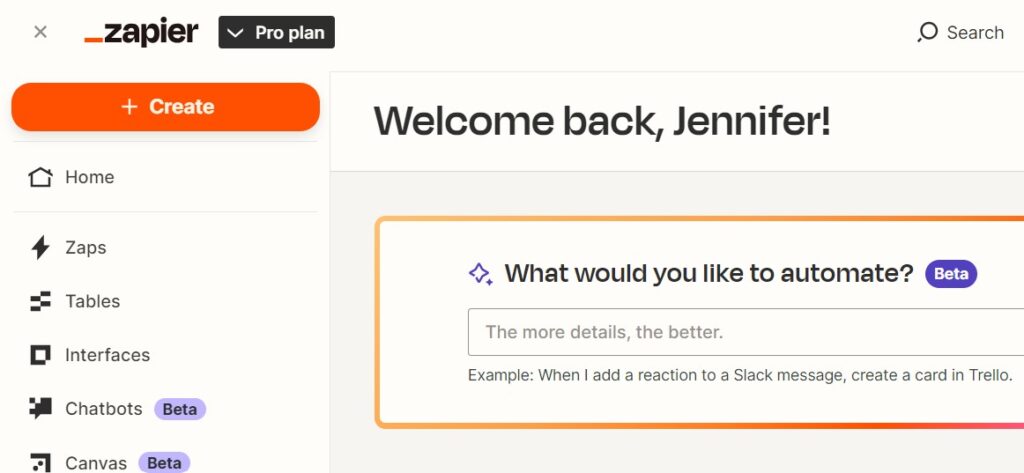
- Zapier: A tool that connects various apps and automates workflows, allowing you to move data between different platforms seamlessly.
- Segment: A customer data platform that collects and unifies data from multiple sources, providing a single view of the customer.
Steps to Integrate Data from Different Marketing Tools
- Identify Key Data Sources: Determine which marketing tools and platforms you need to integrate. This might include your CRM, email marketing software, social media platforms, and analytics tools.
- Use Integration Tools to Connect Platforms: Set up integrations using tools like Zapier or Segment. These tools allow you to create automated workflows that transfer data between your different marketing tools.
- Ensure Data Accuracy and Consistency: Regularly review your data integrations to ensure that the information being transferred is accurate and consistent. Address any discrepancies promptly to maintain the integrity of your reports.
Tips for Ensuring Data Accuracy and Consistency
- Standardize Data Formats: Use consistent formats for data fields across different tools to ensure smooth integration. This can include standardizing date formats, currency, and other key data points.
- Regularly Audit Data: Conduct regular audits of your integrated data to identify and resolve any issues. This helps maintain the accuracy and reliability of your reports.
- Automate Data Cleaning: Use automation tools to clean and normalize your data, removing duplicates and correcting errors. This ensures that your integrated data is accurate and usable.
Use Case: Streamlining Data Integration for Better Insights
For a Roseville-based legal practice, Brand Lift 360 implemented data integration using Segment to unify data from their CRM, email marketing, and social media platforms. This integration provided a single view of client interactions, allowing the firm to track the effectiveness of their marketing campaigns and client communications. The unified data enabled more accurate reporting and better decision-making, ultimately leading to improved client acquisition and retention.
Performance Alerts: Setting Up Alerts for Performance Changes
Performance alerts notify you of significant changes in your key metrics, allowing you to respond quickly to potential issues or opportunities. Setting up performance alerts can help you stay on top of your marketing efforts and ensure that you can take proactive measures to maintain or improve performance.
Importance of Performance Alerts for Proactive Management
Performance alerts enable you to monitor your marketing campaigns in real-time, ensuring that you can address any issues as soon as they arise. This proactive approach helps prevent small problems from becoming major issues and allows you to capitalize on opportunities quickly.
Tools for Setting Up Performance Alerts
- Google Analytics: A web analytics service that provides performance alerts based on changes in your website traffic and user behavior.
- HubSpot: A platform that offers customizable performance alerts for various marketing metrics.
Steps to Create Performance Alerts
- Define Alert Criteria Based on Key Metrics: Identify the key metrics that are most critical to your business performance. This might include metrics like website traffic, conversion rates, or email open rates.
- Set Up Notifications for Significant Changes: Use tools like Google Analytics or HubSpot to create performance alerts. Define the criteria for alerts, such as a significant drop in website traffic or a sudden increase in email open rates.
- Respond to Performance Alerts Effectively: Establish a process for responding to performance alerts. This might involve investigating the cause of the change, taking corrective action, or optimizing your campaigns to leverage positive trends.
Tips for Responding to Performance Alerts Effectively
- Prioritize Alerts: Focus on the alerts that have the most significant impact on your business. This helps ensure that you address the most critical issues first.
- Analyze Causes: When an alert is triggered, analyze the potential causes of the change. Look at recent campaign changes, external factors, and other variables that might have influenced the metric.
- Take Action Quickly: Respond to alerts promptly to mitigate negative impacts or capitalize on positive trends. Implement necessary changes and monitor the results to ensure that your actions are effective.
Use Case: Enhancing Campaign Performance with Alerts
Brand Lift 360 set up performance alerts for a Roseville-based real estate agency using Google Analytics and HubSpot. The alerts notified the agency of significant changes in website traffic and lead generation metrics. When a sudden drop in traffic was detected, the alerts prompted the team to investigate and identify an issue with their website’s SEO. By addressing the issue quickly, they were able to restore traffic levels and maintain their lead generation goals.
Conclusion of Marketing Automation
In this comprehensive guide, we have covered the key components of marketing automation, including CRM Integration, Email Automation, Social Media Automation, and Analytics Automation. Each section provided detailed strategies and best practices.
By implementing these practices, business owners can streamline their marketing efforts, improve customer engagement, and make data-driven decisions. Embracing marketing automation allows you to save time, reduce manual effort, and achieve better results with less effort.
We encourage you to implement these practices and take advantage of the benefits that marketing automation can offer. For professional automation needs, contact Brand Lift 360. Let us help you revolutionize your marketing strategy and drive your business success.
Contact Brand Lift 360 for professional marketing automation services
Marketing Automation FAQs
- What is marketing automation? Marketing automation refers to the use of software and technology to streamline, automate, and measure marketing tasks and workflows. It allows businesses to nurture prospects with personalized content, convert prospects to customers, and turn customers into advocates.
- What are the benefits of marketing automation? The benefits include time efficiency, improved customer experience, increased revenue, better data and insights, scalability, and consistent branding across marketing efforts.
- How does CRM integration improve customer relationships? CRM integration centralizes customer data, improves customer service, and enhances sales and marketing alignment. It provides a unified platform to manage all customer-related information and activities.
- How does lead scoring improve marketing efforts? Lead scoring helps prioritize leads based on their engagement and likelihood to convert. This ensures that sales teams focus on the most promising prospects, leading to higher conversion rates and more efficient use of resources.
- What is a drip campaign in email automation? A drip campaign is a series of automated emails sent to leads or customers over a specific period. These emails are designed to nurture leads, keep your audience engaged, and guide them through the sales funnel.
- How can social media automation benefit businesses? Social media automation helps maintain consistency in posting, saves time, allows for better content planning, and provides performance tracking to optimize social media strategies.
- What are the advantages of using automated reporting dashboards? Automated reporting dashboards streamline data collection and analysis, provide a comprehensive view of key metrics, help identify trends, measure success, and facilitate data-driven decision-making.