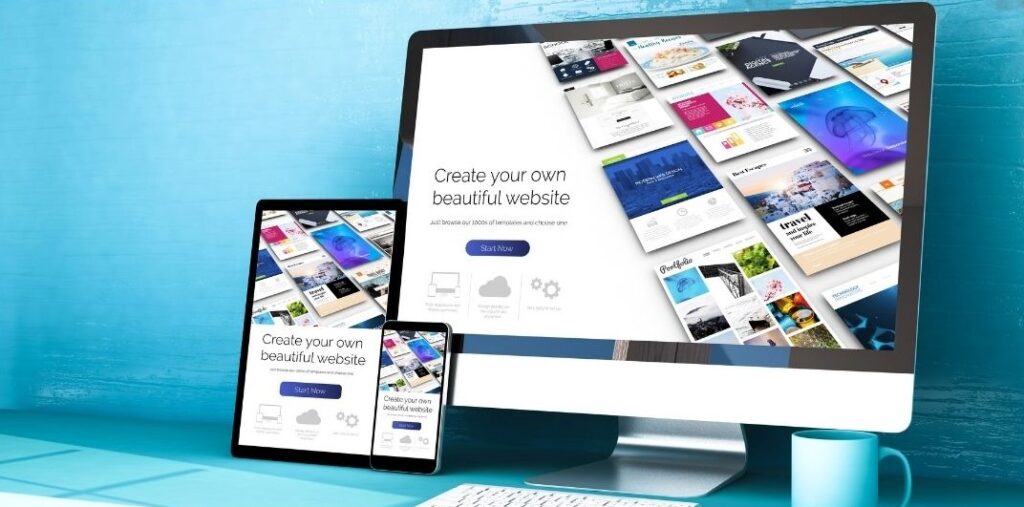Google Advertising or Google Ads has emerged as a powerful tool for businesses looking to enhance their online presence and reach their target audience effectively. Whether you’re a small business owner or a seasoned marketer, understanding how to leverage Google Advertising can make a significant difference in your marketing strategy. We will walk you through the essentials of Google Ads, from setting up your first campaign to optimizing your ads for maximum impact. Discover how to use this platform to drive traffic, generate leads, and ultimately grow your business in today’s competitive marketplace.
Google Ads Key Takeaways
- Measurable Results: Google Ads provides detailed analytics and performance data, allowing you to measure the effectiveness of your campaigns. You can track metrics such as clicks, impressions, conversion rates, and return on investment (ROI), enabling data-driven decision-making.
- Cost-Effective Marketing: Whether you’re a small business or a large corporation, Google Ads can fit your budget. You can set daily budgets and maximum bid amounts to control costs and prevent overspending.
- Increased Visibility. Google Ads places your business at the top of search engine results pages, increasing visibility and making it easier for potential customers to find you when they search for relevant keywords.
- Targeted Advertising. With Google Ads, you can precisely target your audience based on keywords, location, demographics, interests, and even the time of day. This ensures that your ads reach the most relevant audience, enhancing the chances of conversion.
- Quick and Effective Results. Unlike some traditional marketing methods that take time to show results, Google Ads can generate immediate traffic and leads. This quick turnaround is especially beneficial for new businesses or time-sensitive promotions. No waiting around!
- Competitive Advantage. By using Google Ads, you can compete with larger businesses and established brands. Well-crafted ads and strategic bidding can help you achieve prominent placements in search results, leveling the playing field.
- Improved Brand Awareness. Consistent presence in search results and display networks helps in building brand awareness. Even if users don’t click on your ads initially, repeated exposure can increase brand recall and familiarity over time.
What is Google Advertising?
Google Advertising, also known as Google Ads, enables businesses to create ads that show up on Google search results. You bid on keywords relevant to your business, and when someone searches using those keywords, your ad might appear. Google Ads levels the playing field, allowing both small local businesses and large chains to compete for prime spots on Google.
Picture this: A potential customer is searching for “best coffee shop near me” or “affordable pet grooming.” Google Advertising allows your business to appear prominently in those search results, making you the go-to choice. It’s like having a digital billboard, but way more effective and targeted.
Types of Google Ads
Google Ads are designed to suit different marketing goals. Here are the primary types of ads:
- Search Ads: These appear on Google’s search results page. They’re text-based and show up when someone searches for a keyword you’re targeting.
- Display Ads: These are visual ads that appear on websites in Google’s Display Network. They can include images, video, or rich media formats.
- Video Ads: You can run video ads on YouTube and other video partner sites.
- Shopping Ads: Perfect for e-commerce, these ads showcase your products directly in the search results.
- App Promotion Ads: These help you drive app downloads and engagement from Google’s extensive user base.
The key to successful advertising is understanding your audience and crafting compelling ads that speak to their needs. Think about what makes your business unique and how you can solve your customers’ problems. Highlight those aspects in your ads, and you’ll be on your way to Google Ads success.
How Do Google Ads Work?
At its core, Google Ads operates on a Pay-Per-Click (PPC) model. This means you only pay when someone clicks on your ad. Here’s a quick rundown of how it all works:
- Choose Keywords: Select keywords that are relevant to your business. These are the terms that potential customers might use to find your products or services.
- Create Your Ad: Write compelling ad copy that grabs attention. You’ll also need to set a budget for how much you’re willing to spend on clicks.
- Ad Auction: When users perform a search, Google runs an auction to determine which ads will appear and in what order. Your bid amount and the quality of your ad both play a role here.
- Click and Convert: If someone clicks on your ad, they’ll be taken to your website or a landing page where they can (hopefully) become a paying customer.
The Magic of Targeting with Google Ads
Google Ads offer robust targeting options, which means you can get super specific about who sees your ads. You can target Google ads based on:
- Geography: Show your ads to people in your area or any other specific location.
- Demographics: Target by age, gender, parental status, and more.
- Interests: Reach people based on their past behavior and interests.
- Device: Choose whether your ads appear on mobile, desktop, or both.
- Time: Schedule your ads to run at specific times of the day or days of the week.
10 Steps to Setting Up Your First Google Ad Campaign
Setting up your first Google Ad campaign is a straightforward process that can unlock tremendous opportunities for your business. With the right approach, you can create ads that reach your ideal customers, drive targeted traffic to your website, and boost your overall marketing efforts.
1. Create a Google Ads Account
First things first, you need to have a Google Ads account. If you don’t have one yet, go to the Google Ads website and sign up. Setting up your account only takes a few moments.
2. Set Your Campaign Goals
After setting up our Google Ads account you will set up your campaign goals. Think about what you want to achieve with your campaign. Are you looking to drive more traffic to your website, increase sales, or get more sign-ups for your newsletter? Defining your goals helps you tailor your campaign effectively. Google Ads offers several goal options to choose from:
- Sales. This option focuses on increasing the revenue from your products or services. The success of this goal is measured by the revenue generated during the campaign period, helping you track your Return On Investment(ROI).
- Leads. Lead generation is key for businesses looking to expand their customer base. A lead refers to a consumer who has shown interest in your offerings but hasn’t made a purchase yet. By increasing leads, you’re nurturing potential future customers who are likely to convert down the line.
- Website Traffic. Driving traffic to your website is essential for increasing exposure to your products and services. More visitors mean more potential customers, which can lead to higher sales and better brand visibility.
- Brand Awareness and Reach. This goal is vital for establishing your business in the market and differentiating yourself from competitors. The broader your reach, the more people become familiar with what you offer, setting the foundation for future sales.
- Product and Brand Consideration. This goal focuses on ensuring that when consumers are ready to purchase, they’ll think of your brand first. Positive consumer experiences and targeted marketing efforts play a significant role in shaping this consideration, driving potential customers closer to making a purchase.
3. Choose Your Campaign Type
Google Ads provides different types of campaigns, such as Search, Display, Video, Shopping, and more. As a beginner, you might want to start with a Search campaign. This type places your ads right in the search results when people look for products or services like yours.
4. Define Your Target Audience
Targeting is key to a successful ad campaign. You want your ads to reach the right people. Define who your ideal customers are based on demographics, interests, and behaviors. You can customize your audience by: location, age, gender, interests, keywords.
5. Set Your Budget
Budgeting can be tricky, but Google Ads gives you control. You can set a daily budget to ensure you don’t overspend. Start with an amount you’re comfortable with, and you can always adjust it later based on your campaign’s performance.
6. Craft Your Ad Copy
Now comes the creative part—writing your ad. Keep your ad copy concise and compelling. Highlight what makes your product or service unique, and include a strong call-to-action (CTA). Here’s a quick formula:
- Headline: Catch the reader’s attention.
- Description: Briefly explain what you’re offering and why it’s valuable.
- CTA: Encourage the reader to take action, like “Buy X Now” or “Learn More About XYZ Today.” Try to be specific with your call to actions.
7. Choose Your Keywords
Keywords are the backbone of your Google Ads. They determine when your ad will appear in search results. Use tools like Google Keyword Planner to find relevant keywords for your business. Aim for a mix of general and specific keywords to cover a range of search queries.
8. Set Up Tracking
Tracking your ad performance is crucial for understanding what works and what doesn’t. Google Ads allows you to set up conversion tracking, so you can see which ads are driving the most valuable actions. Make sure to connect your Google Analytics account for even more insights.
9. Launch Your Campaign
You’re almost there! Double-check all your settings, review your ads, and when you’re ready, hit that “Publish” button. Congratulations, your first Google Ad campaign is live!
10. Monitor and Optimize
After launching, the work isn’t over. Regularly monitor your campaign’s performance and make adjustments as needed. Look at metrics like click-through rate (CTR), conversion rate, and return on ad spend (ROAS). Tweak your bids, keywords, and ad copy to optimize your results over time. However, when in Learning Mode, do not make changes. Let the data support your changes.
6 Best Practices for Effective Google Advertising
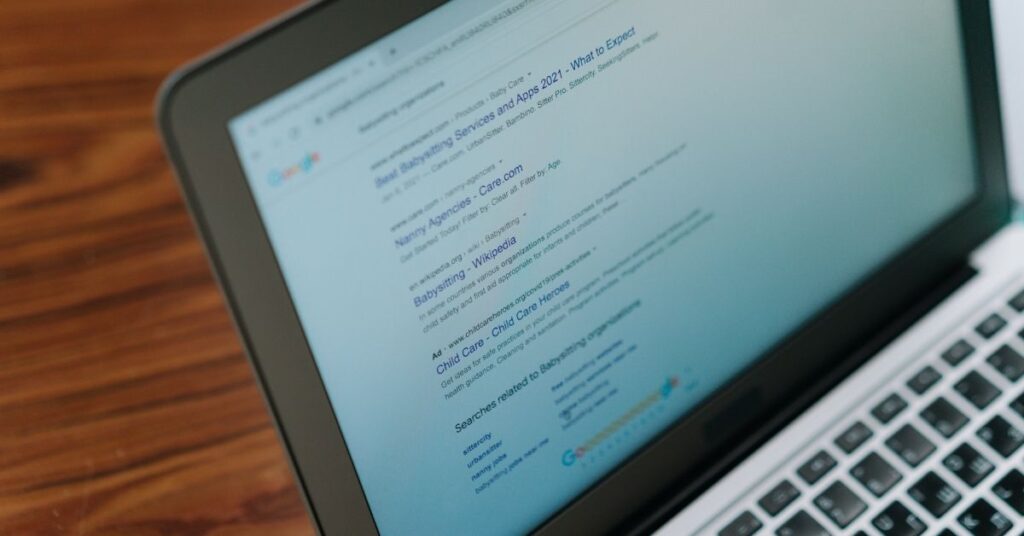
Google Advertising is a powerful platform, but to truly maximize its potential, you need to follow best practices that ensure your campaigns are both efficient and impactful. The success of your Google Ads hinges on strategic execution.
1. Craft Compelling Ad Copy
Think of your ad copy as the handshake introducing your business to potential customers. It needs to be strong and memorable. Focus on:
- Clear and Concise Messaging: Get to the point and let viewers know what you offer.
- Include a Call-to-Action (CTA): Prompt users to take action, whether it’s “Buy X Now,” “Sign Up for XYZ,” or “Learn More on XYZ Today.”
- Highlight Unique Selling Points (USPs): Emphasize what sets your business apart. Are you offering a discount? Is there a limited-time offer? Do you offer something different? Make it known!
2. Use Relevant Keywords
Keywords are the backbone of any Google Ads campaign. These tips will help you choose the best ones:
- Start Broad, Then Narrow Down: Begin with a wide array of relevant keywords and gradually refine to find the highest performers.
- Use Long-Tail Keywords: These are more specific and less competitive, often leading to better-targeted traffic.
- Negative Keywords: Implement these to filter out irrelevant traffic. For instance, if you sell premium products, “cheap” could be a negative keyword.
3. Optimize Landing Pages
Your ad is only as effective as the landing page it leads to. Ensure that:
- Consistency is Key: Your landing page should reflect the same messaging and tone as your ad.
- Fast Load Times: A slow website can deter visitors. Aim for load times under 3 seconds.
- Clear CTA: Just like in your ad copy, your landing page should guide visitors on what to do next.
4. Leverage Ad Extensions
Google Ad Extensions can provide additional info without extra cost. Use them to:
- Include More Information: Add phone numbers, location details, and additional site links.
- Boost Visibility: Ad extensions increase the size of your ad, making it more eye-catching.
- Enhance Click-Through Rates: Providing more options can lead to higher engagement.
5. Monitor and Adjust Your Campaigns
A “set it and forget it” approach won’t cut it. Continuous monitoring and adjustment are crucial:
- Track Performance Metrics: Keep an eye on metrics like Click-Through Rate (CTR), Cost-Per-Click (CPC), and conversions.
- A/B Testing: Regularly test different ad copies, visuals, and CTAs to see what works best.
- Adjust Bids: Increase bids on high-performing keywords and reduce them on underperforming ones.
6. Understand Your Audience
Finally, knowing your audience is paramount. Tailor your campaigns to:
- Demographic Targeting: Use age, gender, location, and other demographics to refine your audience.
- Behavioral Insights: Utilize Google Analytics to understand user behavior and adjust your strategy accordingly.
- Customer Feedback: Pay attention to feedback and reviews to better understand what your audience wants.
Success with Google Ads is about continuous learning and adjustment. Keep experimenting, monitoring, and refining to stay ahead of the curve!
Measuring the Success of Your Google Ad Campaigns

Launching a Google Ads campaign is a great step towards boosting your online presence—but how do you know if it’s truly effective? Understanding how to measure your campaign’s success is crucial for optimizing your strategy and maximizing ROI. We’ve gone over the essential metrics and tools you need to evaluate your Google Ads performance, ensuring that your investment is driving meaningful results.
Key Metrics to Watch
When it comes to measuring success, there are several key metrics you should keep an eye on:
- Click-Through Rate (CTR): This tells you how often people click on your ad after seeing it. A higher CTR usually means your ad is resonating well with your audience.
- Conversion Rate: This measures the percentage of users who take the desired action after clicking your ad, whether it’s making a purchase, signing up for a newsletter, or filling out a contact form.
- Cost Per Click (CPC): Understanding how much you’re paying for each click can help you manage your budget more effectively.
- Quality Score: Google assigns a Quality Score to your ads based on their relevance and quality. A higher Quality Score can lead to lower costs and better ad placements.
Using Google Analytics
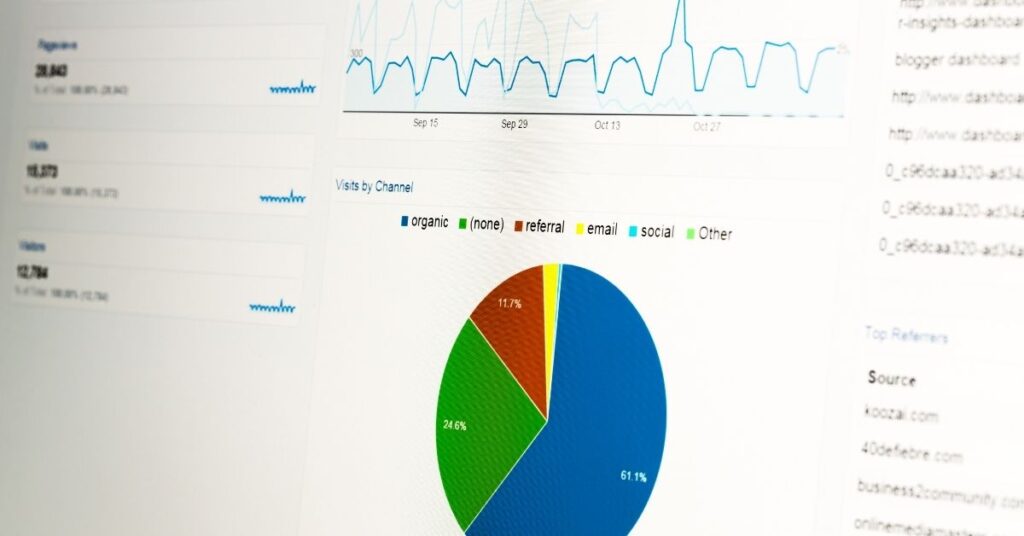
Google Analytics is your best friend when it comes to measuring and analyzing your ad performance. Here’s how you can leverage it:
- Link Google Ads to Google Analytics: This step is crucial. When these two are linked, you can get a detailed view of how your ads are performing and how users are interacting with your website after clicking your ads.
- Set Up Goals: In Google Analytics, you can set up goals that match your campaign objectives, such as form submissions or sales. This helps you measure how often users complete these goals.
- Analyze User Behavior: Dive into metrics like bounce rate, average session duration, and pages per session to understand how users are engaging with your site.
A/B Testing for Continuous Improvement
Don’t be afraid to experiment! A/B testing allows you to compare two versions of your ad to see which one performs better. Here are some elements you might want to test:
- Ad Copy: Try different headlines and descriptions to see what grabs attention.
- Keywords: Experiment with different keyword variations to see which ones drive more traffic.
- Landing Pages: Test different landing pages to find out which one converts better.
Remember, continuous improvement is key. Regularly review your metrics, tweak your campaigns, and keep testing new ideas.
Setting Realistic Benchmarks
It’s essential to set realistic benchmarks for your campaigns. Look at industry standards and your own historical data to set targets that are both ambitious and achievable. This will help you gauge your success more accurately and make informed decisions.
Finally, don’t forget to use the tools at your disposal. Aside from Google Analytics and Google Ads’ built-in reporting features, consider using third-party tools like SEMrush or RankMath for more in-depth analysis.
Case Study: Brand Lift 360 & Google Advertising
At Brand Lift 360, we understand that Google Advertising can be challenging for many businesses. But through years of experience, we’ve mastered the art of Google Ads to help our clients thrive. If you’re curious about how Google Ads can transform your business, let us share a real-life example from our work.
Who We Are
Brand Lift 360, a marketing agency, is dedicated to helping small to medium-sized businesses achieve remarkable growth through digital advertising. Our secret? A deep understanding of the market combined with unparalleled expertise in Google Ads.
The Challenge
One of our clients, a local bakery, was struggling to attract new customers despite offering delicious products and a warm, inviting atmosphere. The owner knew she needed to boost her online presence but wasn’t sure where to begin. That’s when she turned to us for help.
The Strategy
We started by conducting a thorough analysis of the bakery’s existing online presence and identified key areas for improvement. Here’s what we did to turn things around:
- Keyword Research: We identified high-impact keywords like “best local bakery” and “buy cupcakes online” to target potential customers actively searching for baked goods.
- Ad Creation: We crafted compelling ad copy and used eye-catching visuals designed to attract clicks and drive traffic directly to the bakery’s website.
- Landing Pages: We optimized the landing pages to create a seamless user experience, encouraging visitors to place orders or visit the bakery in person.
- Performance Tracking: We set up conversion tracking to monitor the effectiveness of the ads and made data-driven adjustments to ensure the best possible results.
The Results
In just a few weeks, the bakery owner noticed a significant increase in foot traffic and online orders. But the real transformation unfolded over the following months:
- Increased Website Traffic: We saw a 95% increase in website visitors, with more people discovering the bakery through our targeted Google Ads.
- Higher Conversion Rates: Conversion rates soared by 150%, meaning more visitors were placing orders, thanks to optimized landing pages.
- Brand Awareness: The bakery quickly became a well-known name in the community, leading to a surge in repeat customers and word-of-mouth referrals.
Why It Worked
So, what made this campaign so successful? Here are some key takeaways:
- Deep Local Knowledge: Our understanding of the local market allowed us to create ads that resonated with the community, driving relevant traffic.
- Data-Driven Decisions: We continually monitored the campaign’s performance and made data-driven adjustments to ensure ongoing success.
- Personalized Approach: By tailoring our strategy to highlight the bakery’s unique selling points, we crafted a campaign that felt authentic and genuinely appealing to potential customers..
This bakery’s success story demonstrates the power of Google Advertising when done right. With the right strategy and a touch of local expertise, your business can achieve similar results. If you’re ready to elevate your brand, consider partnering with experts like Brand Lift 360 to unlock the full potential of digital advertising.
Maximizing Your ROI with Google Ad Advertising
To truly maximize your return on investment with Google Ads, it’s essential to combine strategic planning with continuous optimization. By understanding your target audience, leveraging data-driven insights, and refining your campaigns based on performance, you can achieve significant results and sustained growth. Whether you’re just starting or looking to enhance your existing efforts, a well-executed Google Ads strategy can be a powerful tool in driving your business forward.
Review and Refine Your Strategy
Take a step back and review your campaign strategy periodically. The digital landscape is ever-changing, and what worked yesterday might not be as effective today. Set a schedule to revisit your ads, review your keywords, and make necessary adjustments.
Focus on Quality Score
Did you know that Google Ads assigns a quality score to your ads? This score influences your ad rank and cost-per-click. To boost your quality score:
- Craft compelling and relevant ad copy: Make sure your ads are enticing and pertinent to your target audience.
- Ensure landing page quality: Your landing pages should offer a seamless and relevant experience to users clicking on your ads.
- Optimize for mobile: With more people browsing on their phones, make sure everything looks and works great on mobile devices.
Utilize Ad Scheduling
Not all hours of the day are created equal. Use ad scheduling to show your ads at the times when your target audience is most active. If your business sees more foot traffic during lunch hours or weekends, adjust your ad schedule accordingly to maximize visibility.
Track and Analyze Data
Consistent data analysis is crucial. Make use of Google Analytics and Google Ads’ built-in reporting tools to track performance metrics. Pay attention to:
Test and Experiment
Don’t be afraid to experiment with different ad formats, headlines, and calls to action. A/B testing is your friend. By testing variations, you can discover what resonates best with your audience and refine your campaigns for better performance.
Engage with Your Community
Lastly, remember that you are part of a local community. Engage with your audience on social media, sponsor local events, and use your advertising to build a strong local presence. When people feel a connection with your brand, they’re more likely to choose you over competitors.
By implementing these strategies and continuing to learn and adapt, you’ll be well on your way to maximizing your ROI with Google Advertising. Happy advertising!
Contact Brand Lift 360 for Google Ads services that are tailored to your business.
Google Advertising FAQs
1. What is Google Ads? Google Ads is an online advertising platform developed by Google, where advertisers bid to display brief advertisements, service offerings, product listings, or videos to web users. It can place ads both in the results of search engines like Google Search and on non-search websites, mobile apps, and videos.
2. How do Google Ads work? Google Ads operates on a pay-per-click (PPC) model, where advertisers bid on keywords, and payments are made when users click on the ads. The ads are displayed based on the relevancy and the amount bid, ensuring that the most relevant ads appear to users.
3. What are the benefits of using Google Ads for my business? Google Ads can help increase your visibility, drive targeted traffic to your website, generate leads, and boost sales. It offers measurable ROI, allows for precise targeting, and provides flexible budget options to accommodate businesses of all sizes.
4. How do I set up a Google Ads campaign? Setting up a Google Ads campaign involves creating an account, selecting campaign goals, defining your target audience, choosing keywords, setting a budget, and designing your ad content. Google Ads provides step-by-step guidance to help you through the process.
5. What is Quality Score and why is it important? Quality Score is a metric used by Google to measure the relevance and quality of your ads and keywords. A higher Quality Score can lead to lower costs per click (CPC) and better ad placements. It is determined by the ad’s click-through rate (CTR), relevance, and landing page quality.
6. How can I optimize my Google Ads performance? To optimize your Google Ads performance, focus on keyword research, improve ad copy, enhance landing pages, use negative keywords, regularly monitor and adjust bids, and analyze performance data to make informed decisions.
7. What are negative keywords and how do they work? Negative keywords are terms you specify that prevent your ads from being shown for certain searches. They help you avoid irrelevant traffic and ensure that your ads reach the right audience, thus improving your campaign’s efficiency.
8. Can I target specific locations with Google Ads? Yes, Google Ads allows you to target specific geographical locations, from countries and regions to cities and neighborhoods. This ensures that your ads are shown to users in the areas where your business operates or where your target audience is located.
9. How do I measure the success of my Google Ads campaign? Success can be measured using various metrics such as click-through rate (CTR), conversion rate, cost per click (CPC), cost per conversion, and return on ad spend (ROAS). Google Ads provides detailed analytics and reporting tools to track and evaluate your campaign’s performance.
10. What should I do if my Google Ads campaign isn’t performing well? If your campaign isn’t performing well, analyze your keywords, ad copy, and landing pages to identify areas for improvement. Consider adjusting your bids, refining your target audience, using A/B testing, and reviewing your Quality Score. Regular monitoring and optimization are key to improving performance.